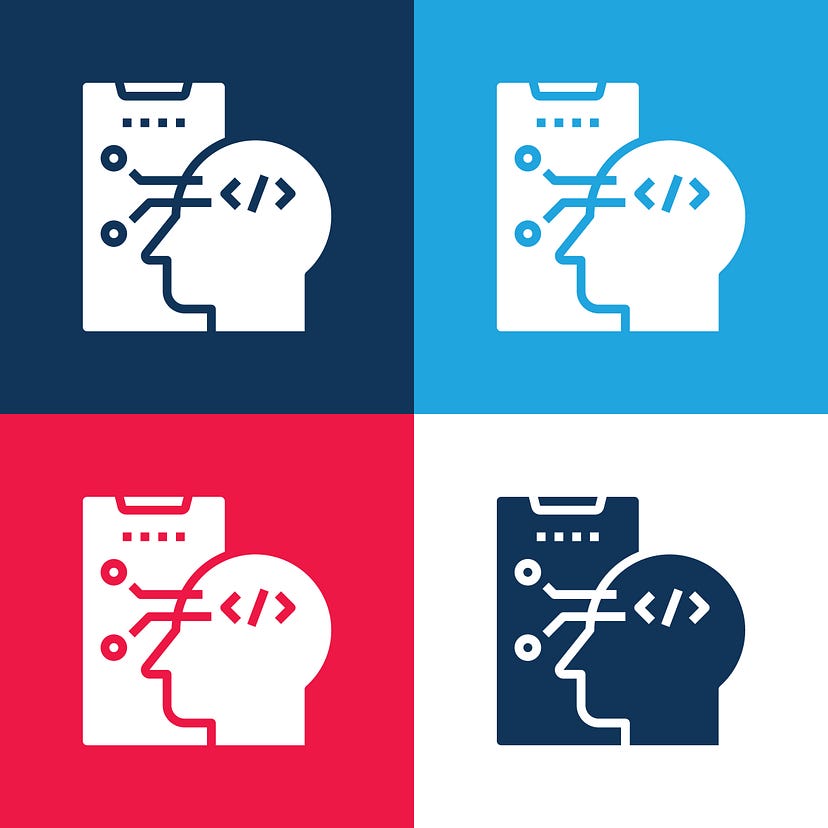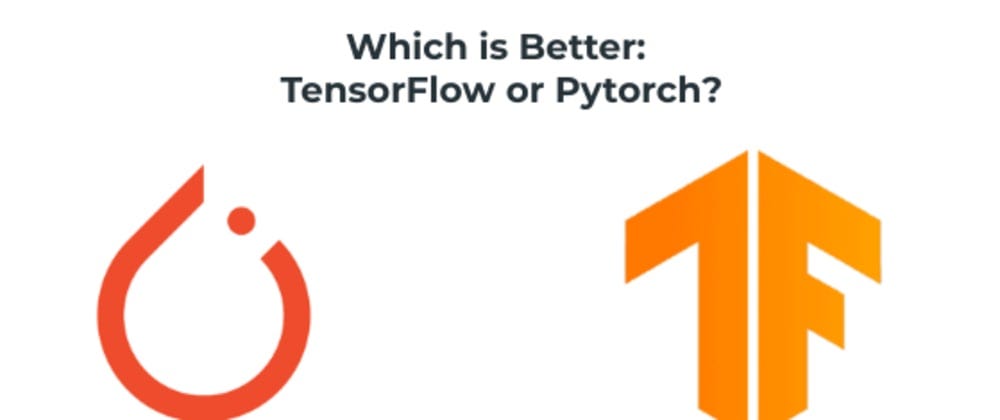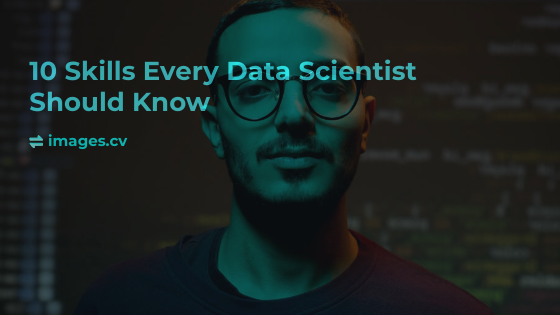Best Practices for Image Processing & Computer Vision
Computer vision and image processing are two of the most fascinating areas of research in the world of computer science. There are endless possibilities for what can be done with images, and the field is constantly evolving. In this blog post, we will discuss 10 best practices for image processing. We will be using Python for our examples, but these principles can be applied to any programming language. Let’s get started!

Image processing is the process of transforming an image from one form to another. In computer vision, we often want to transform images into a more suitable format for further processing or analysis. This can be done by applying various filters and transformations to the original image. For example, if you want to find edges in an image then you might apply a Sobel filter.
Data
One of the most important aspects of image processing is understanding how data is represented in images. Images are composed of pixels, which are arranged in a grid. Each pixel has a certain color and intensity value. The brightness or darkness of each pixel can be used to represent different types of information. For example, if you want to detect whether or not a particular object is present in an image, you can use the brightness of each pixel as a feature.
File Formats & Size
When working with computer vision and image processing, it is important to understand the different file formats that are available for storing images. Each format has its own advantages and disadvantages depending on what type of information you want to store or retrieve from an image. For example, the JPEG file format is generally better for compressing and sending images over email because there are no compression artifacts when saving this type of file.
It is important to be aware of the file size and memory usage. Large images can take up a lot of space and require more processing power. In general, it is best to avoid large images unless they are necessary for your application.
Use a reference image
When working with computer vision and image processing applications, it is often helpful to have a reference image handy. This can be used to compare the results of your algorithms and help you debug any problems that you may be having.
Testing
It is important to test your computer vision and image processing applications on a variety of different images. This will help you to ensure that they are working correctly for all types of input data.
Debugging
When debugging computer vision and image processing applications, it is often helpful to use a debugging tool like PIL or Matplotlib. These tools can help you to visualize the data that is being processed by your application and troubleshoot any problems that you may be having.
Hardware limitations
When working with computer vision and image processing, it is important to be aware of the limitations of your computer’s hardware. For example, if you want to analyze an image that has millions of pixels in it then this may not be possible on a laptop computer due to its limited memory capacity. You will need a computer with more RAM and CPU power to analyze large images like this successfully.
Community
The computer vision and image processing community is constantly evolving and there are many new libraries and algorithms being developed all the time. It is important to stay up-to-date with the latest trends and developments in this field so that you can take advantage of the latest technologies.
images.cv provide you with an easy way to build image datasets.15K+ categories to choose fromConsistent folders structure for easy parsingAdvanced tools for dataset pre-processing: image format, data split, image size, and data augmentation.
👉Visit images.cv to learn more